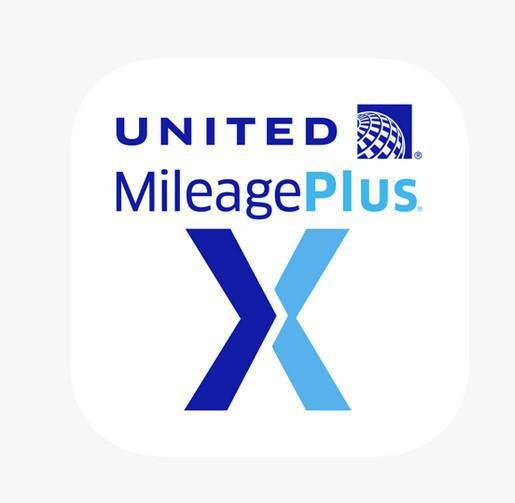MileagePlus X: User Guide
What is MileagePlus X?
MileagePlus X (MPX) is a United Airlines-affiliated app that allows you to purchase virtual gift cards on your cell phone. In addition to the credit card points you will earn for buying the gift card, you will also earn a bonus of United miles (ranging from 0.5 to 5 miles per dollar spent). You can download it from the Apple App Store (iOS) or from the Google App Store. As an added bonus, if you have a Chase United credit card, you will earn a 25% bonus on all miles earned. Meaning, that if a store is offering 5x United miles through the MPX app, you will actually earn 6.25 miles per dollar. (The bonus is received just by having the Chase United card, you are not required to use your Chase United card to earn the bonus.)
How do I sign up for MileagePlus X?
Signing up is easy. You don’t need a specific credit card — all you need is a United MileagePlus frequent flyer account (if you don’t have one, you can create an account at United.com). To begin:
1. Download MileagePlus X on your iPhone or Android device.
2. Create an account using your United MileagePlus frequent flyer credentials.
After setting up your account, the app may appear to be working. If you receive an error when making a purchase, you may need to wait 7-10 days while the app and your United account link.
Now that I’m signed up, how do I use the app?
The best use for the app is to purchase eGift Cards for use at your favorite restaurant or retail stores